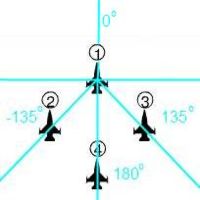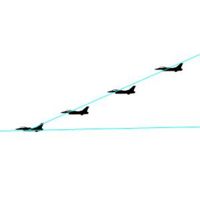Formations
From Wiki
You can edit the formations for AI aircraft flying with you in Falcon.
Why would you? Because tight formations look cool.
To edit the formations in Falcon 4 including Allied Force, edit the FORMDAT.FIL with a text editor taking a backup of the original.
The file is located in:
For Falcon4:AF = C:\Program Files\Lead Pursuit\Battlefield Operations\zips
For Falcon 4 = C:\MicroProse\Falcon4\sim\ACDATA\FORMDATA
The file is in the format:
Angle, height angle, distance
Where the angles are measured from 0 being a line projected along the axis of the lead jet.
For example, the diamond formation:
3 0 64 diamond -135.0 0.0 0.25 135.0 0.0 0.25 180.0 0.0 0.353
Aircraft 2 of the formation is at 0.25 distance from the lead aircraft 1 at negative 135 degrees (90+45). Aircraft 3 is at 0.25 distance at 135 degrees and aircraft 4 is at 0.353 distance at 180 degrees.
The second set of digits which are 0.0 in the example above is related to the height of other aircraft in the formation as an angle.
To have another aircraft directly above you the number would be 90. Directly below would be -90 degrees. For a ladder formation the other aircraft are in a line behind the lead aircraft (180 degrees) at the same vertical angle but different distances (0.5, 1.0 and 1.5):
3 0 3 ladder 180.0 18.43 0.5 180.0 18.43 1.0 180.0 18.43 1.5